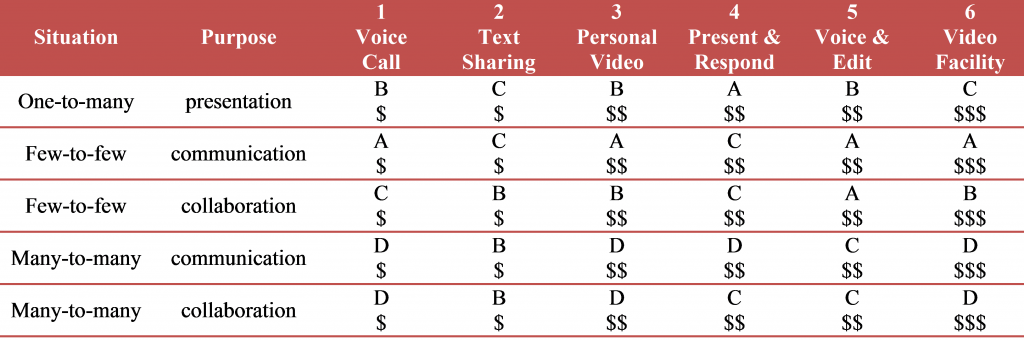Working Together Online: Are We There Yet?
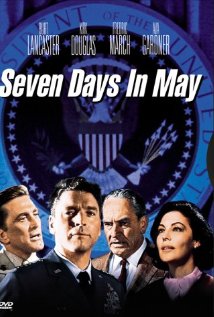 Most of you reading this are probably too young to have seen Seven Days in May, in which Burt Lancaster, as General James Mattoon Scott, helps break up a military coup attempt within the United States. Good conspiracy story, so-so flick, old helicopters, and it harps on a weird bit of technology: every time Scott talks with his counterparts, they fire up big, old, black-and-white console TVs in their offices so they can see each other’s heads as they talk.
Most of you reading this are probably too young to have seen Seven Days in May, in which Burt Lancaster, as General James Mattoon Scott, helps break up a military coup attempt within the United States. Good conspiracy story, so-so flick, old helicopters, and it harps on a weird bit of technology: every time Scott talks with his counterparts, they fire up big, old, black-and-white console TVs in their offices so they can see each other’s heads as they talk.
Let’s grant that seeing and talking is better than just talking. But the technology to do that can be confining, in that it requires much more equipment, networking, configuration, and support than a simple phone call. The difference is even greater if the phone call is standard but the video connection isn’t. The striking thing about the use of videoconferencing in Seven Days in May is that it appears to add almost no value to communication while making it much more complicated and constraining. (If the movie had been made a year later, it might have used Picturephones instead of TVs, but they weren’t much better.)
My question for today is how the balance between value and cost works out for collaboration and communication technologies we commonly consider today, putting aside one-to-one interactions as a separate case that’s pretty well understood. It seems to me that six mechanisms dominate when we work together at a distance:
- voice calls, perhaps augmented with material viewable online,
- text-based sharing and collaboration (for example, listservs and wikis),
- personal video “calls” (for example, using Skype, Google Video Chat, Oovoo, Vidyo, and similar services),
- online presentations combined with text-based chat-like response (for example, Adobe Connect or Cisco WebEx with broadcast audio),
- voice calls combined with multi-user tools for synchronous editing or whiteboarding (for example, using Google Docs, Office Live, a wiki, or a group whiteboarding tool during a conference call), and
- large-screen video facilities (such as Cisco’s or Polycom’s hardware and services installed in well-designed facilities).
This is by no means a complete set of mechanisms. But I think it spans the space and helps distinguish where we have good value propositions and where we have work to do. (In addition to one-to-one mechanisms, I’ve ignored one-way webcasts with no audience-response mechanisms, since I think we understand those pretty well too.)
Different mechanisms entail different costs (meaning both expense and difficulty). Their effectiveness varies depending on how they’re used. Their uses vary along two dimensions: the purpose of the interaction (presentation, communication, or collaboration) and the situation (one-to-many, few-to-few, or many-to-many — with the boundary between “few” and “many” being the familiar 7±2).
I think the nine logical combinations reduce to five interesting use cases: one-to-many presentations, few-to-few communication or collaboration, and many-to-many communication or collaboration.
I’ve found it useful to collapse all that into a matrix, with rows corresponding to the five use cases, columns corresponding to the six mechanisms, and ratings in each cell of effectiveness and cost. Here’s how my matrix turns out, coding “costs” as $ to $$$ and “effectiveness” as A=Excellent down through Good and Meh to D=Poor:
If my ratings are reasonable, what does this tell us? Let’s explore that by working through the columns.
- Voice calls, as we know all too well, are inexpensive, but they don’t work well for large groups trying to communicate or collaborate. They work somewhat for one-to-many presentations, but their most effective use is for communications among small groups.
- Text sharing by itself never rises above Good, but it’s better than simple voice calls for collaboration and for many-to-many communication. It’s very hard to have a conversation among more than about seven people on the phone, but it’s quite possible for much larger numbers to hold text-based online “conversations”.
- Personal video, whose costs are higher than voice calls and text sharing because it typically requires cameras, better networking, a certain amount of extra setup, and sometimes a service subscription) doesn’t work very well beyond few-to-few situations. It’s better than phone calls for few-to-few collaboration, I think, because being able to see faces (which is pretty much all one can see) seems to help groups reach consensus more easily. Although it costs more than voice calls, in my experience it adds little value to presentations or few-to-few communications.
- Presentation technologies that combine display and audio broadcast with some kind of text-response capability are very widely used. In my view, they’re the best technology for one-to-many presentations. They’re less useful for few-to-few interactions, largely because in those situations voice interactions are feasible and are much richer than the typical chat box. I rate their usefulness for many-to-many collaboration similarly, but rate it lower than text sharing for this use because the typical chat mechanisms within these technologies cope poorly with large volumes of comments from lots of participants. Text-sharing mechanisms, which usually have search, threading, and archiving capabilities, cope much better with volume.
- Voice calling combined with synchronously editable documents or whiteboards is turning out to be very useful, I think, in that it combines the richness of conversation with the visual coherence of a document or whiteboard. This makes it especially effective for few-to-few situations, and even for one-to-many presentations — although it can’t cope if too many people try modifying on a document or whiteboard at the same time (in that case, more structured technologies like IdeaSpace are useful, albeit much less flexible).
 Finally, although I’ve spent a great deal of time in online presentation, communication, and collaboration using specialized videoconferencing facilities, I’ve come to believe that they are most effective only for few-to-few communications. They’re reasonable for few-to-few collaboration, but this use case usually produces some push-and-pull between looking at other participants and working together on documents or whiteboards. They’re not very effective for presentations or many-to-many interactions because except in rare cases there are capacity limitations (although interesting counterexamples are emerging, such as some classrooms at Duke’s Fuqua business school).
Finally, although I’ve spent a great deal of time in online presentation, communication, and collaboration using specialized videoconferencing facilities, I’ve come to believe that they are most effective only for few-to-few communications. They’re reasonable for few-to-few collaboration, but this use case usually produces some push-and-pull between looking at other participants and working together on documents or whiteboards. They’re not very effective for presentations or many-to-many interactions because except in rare cases there are capacity limitations (although interesting counterexamples are emerging, such as some classrooms at Duke’s Fuqua business school).
What might we infer from all this?
- First, it’s striking that some simple, inexpensive technologies remain the best or most cost-effective way to handle certain use cases. Although it’s unsurprising, this is sometimes hard to remember amidst the pressure to keep up with the technologically advanced Joneses.
- Second, it’s been interesting to see unexpected combinations of technologies such as jointly editing documents during conference calls become popular and effective even in the absence of marketing — I’ve never seen a formal ad or recommendation for that, even as its use proliferates.
- Third, and as unsurprising as the first two, it’s clear that good solutions to the many-to-many challenge remain elusive. Phone calls, personal video, and video facilities all fail in this situation, regardless of purpose. Hybrid and text-based tools don’t do much better. If one wants a large group to communicate effectively within itself other than by one-to-many presentations, there’s no good way to achieve that technologically. As our organizations become ever more distributed geographically and travel becomes ever more difficult and expensive, the need for many-to-many technologies is going to increase.
Of course the technologies I’ve chosen may not be the right set, there may be other important use cases, and my ratings may not be accurate. But going through the classification and rating exercise helped clarify some concerns I’d been unable to frame. I encourage others to explore their views in similar ways, and perhaps we’ll learn something by comparing notes.